Get Unlimited Employee Addition
Need Help ? Call +91-7419-112211
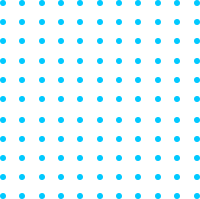
3 Yearly Plan
UNLIMITED EMPLOYEES ADDITION
₹999
Per Month / Billed 3 Yearly
- Employee Management
- Attendance, Timing, Muster Rolls
- Leaves Allocation & Consumption
- Holiday, Policies, Announcement
- Salary, Allowances, Deductions
- Advance/Loan & Auto Recovery
- Employee Help Desk & Mail Box
- Tax Statements, POI Declarations
- Compliance of TDS, PT, ESI, PF etc.
- Employee Performance Appraisals
- Daily Task Management
- Auto Data Analysis and Reports
- Auto Emails to Employee/Admins
- IP Based & Non IP Based Login
- Auto & Manual Comp-Offs
- Employee Happy Moments Updates
- Overtime & Leaves Encashment Pay
- Salary Structuring & Salary Revisions
- Task Verification & Approval System
- Hierarchy Based Users Permissions
- Official Assets Allocation System
- Auto Letter Generation for Employees
2 Yearly Plan
UNLIMITED EMPLOYEES ADDITION
₹1250
Per Month / Billed 2 Yearly
- Employee Management
- Attendance, Timing, Muster Rolls
- Leaves Allocation & Consumption
- Holiday, Policies, Announcement
- Salary, Allowances, Deductions
- Advance/Loan & Auto Recovery
- Employee Help Desk & Mail Box
- Tax Statements, POI Declarations
- Compliance of TDS, PT, ESI, PF etc.
- Employee Performance Appraisals
- Daily Task Management
- Auto Data Analysis and Reports
- Auto Emails to Employee/Admins
- IP Based & Non IP Based Login
- Auto & Manual Comp-Offs
- Employee Happy Moments Updates
- Overtime & Leaves Encashment Pay
- Salary Structuring & Salary Revisions
- Task Verification & Approval System
- Hierarchy Based Users Permissions
- Official Assets Allocation System
- Auto Letter Generation for Employees
Yearly Plan
unlimited employees addition
₹1500
Per Month / Billed Annually
- Employee Management
- Attendance, Timing, Muster Rolls
- Leaves Allocation & Consumption
- Holiday, Policies, Announcement
- Salary, Allowances, Deductions
- Advance/Loan & Auto Recovery
- Employee Help Desk & Mail Box
- Tax Statements, POI Declarations
- Compliance of TDS, PT, ESI, PF etc.
- Employee Performance Appraisals
- Daily Task Management
- Auto Data Analysis and Reports
- Auto Emails to Employee/Admins
- IP Based & Non IP Based Login
- Auto & Manual Comp-Offs
- Employee Happy Moments Updates
- Overtime & Leaves Encashment Pay
- Salary Structuring & Salary Revisions
- Task Verification & Approval System
- Hierarchy Based Users Permissions
- Official Assets Allocation System
- Auto Letter Generation for Employees
3 Yearly Plan
With Unlimited Employees
₹2500
Per Month/Billed 3 Yearly
- Customer Account Login
- Customer Can Update Account
- Customer Can See Order Details
- Customer Can Track Order Progress
- Customer Can Place Repeat Order
- Customer Can Approve Artworks
- Customer Can Download Invoices
- Customer Can View Account Ledger
- Customer Can Raised Request
- Customer Can Live Chat with Team
- Customer Can See All Products
- Manage Customers Accounts
- Manage Customer Order Booking
- Manage Order Artwork Approvals
- Manage Packaging Materials
- Manage Printing Materials
- Manage Raw Materials Purchase
- Manage Manufacturing Process
- Manage Order Packaging & Dispatch
- Manage Order Billing & Deliveries
- Manage Sales Leads
- Manage Customer Requests
- Manage Customer Live Chats
- Monitor Data & Reports Analysis
- Monitor Sales Team Performance
- Monitor Payment Collection
- Auto Email for Order Processing
- Auto SMS for Order Processing
2 Yearly Plan
With Unlimited Employees
₹2750
Per Month/Billed 2 Yearly
- Customer Account Login
- Customer Can Update Account
- Customer Can See Order Details
- Customer Can Track Order Progress
- Customer Can Place Repeat Order
- Customer Can Approve Artworks
- Customer Can Download Invoices
- Customer Can View Account Ledger
- Customer Can Raised Request
- Customer Can Live Chat with Team
- Customer Can See All Products
- Manage Customers Accounts
- Manage Customer Order Booking
- Manage Order Artwork Approvals
- Manage Packaging Materials
- Manage Printing Materials
- Manage Raw Materials Purchase
- Manage Manufacturing Process
- Manage Order Packaging & Dispatch
- Manage Order Billing & Deliveries
- Manage Sales Leads
- Manage Customer Requests
- Manage Customer Live Chats
- Monitor Data & Reports Analysis
- Monitor Sales Team Performance
- Monitor Payment Collection
- Auto Email for Order Processing
- Auto SMS for Order Processing
Yearly Plan
With Unlimited Employees
₹3000
Per Month/Billed Annually
- Customer Account Login
- Customer Can Update Account
- Customer Can See Order Details
- Customer Can Track Order Progress
- Customer Can Place Repeat Order
- Customer Can Approve Artworks
- Customer Can Download Invoices
- Customer Can View Account Ledger
- Customer Can Raised Request
- Customer Can Live Chat with Team
- Customer Can See All Products
- Manage Customers Accounts
- Manage Customer Order Booking
- Manage Order Artwork Approvals
- Manage Packaging Materials
- Manage Printing Materials
- Manage Raw Materials Purchase
- Manage Manufacturing Process
- Manage Order Packaging & Dispatch
- Manage Order Billing & Deliveries
- Manage Sales Leads
- Manage Customer Requests
- Manage Customer Live Chats
- Monitor Data & Reports Analysis
- Monitor Sales Team Performance
- Monitor Payment Collection
- Auto Email for Order Processing
- Auto SMS for Order Processing
3 Yearly Plan
UNLIMITED EMPLOYEES ADDITION
₹1500
Per Month/Billed 3 Yearly
- Customer Account Login
- Customer Can Update Account
- Customer Can See Order Details
- Customer Can Track Order Progress
- Customer Can Place Repeat Order
- Customer Can Approve Artworks
- Customer Can Download Invoices
- Customer Can View Account Ledger
- Customer Can Raised Request
- Customer Can Live Chat with Team
- Customer Can See All Products
- Manage Customers Accounts
- Manage Customer Order Booking
- Manage Stock Purchase Orders
- Manage Order Packaging & Dispatch
- Manage Order Billing & Deliveries
- Manage Sales Leads
- Manage Customer Requests
- Manage Customer Live Chats
- Monitor Data & Reports Analysis
- Monitor Sales Team Performance
- Monitor Payment Collection
- Auto Email for Order Processing
- Auto SMS for Order Processing
2 Yearly Plan
UNLIMITED EMPLOYEES ADDITION
₹1750
Per Month/Billed 2 Yearly
- Customer Account Login
- Customer Can Update Account
- Customer Can See Order Details
- Customer Can Track Order Progress
- Customer Can Place Repeat Order
- Customer Can Approve Artworks
- Customer Can Download Invoices
- Customer Can View Account Ledger
- Customer Can Raised Request
- Customer Can Live Chat with Team
- Customer Can See All Products
- Manage Customers Accounts
- Manage Customer Order Booking
- Manage Stock Purchase Orders
- Manage Order Packaging & Dispatch
- Manage Order Billing & Deliveries
- Manage Sales Leads
- Manage Customer Requests
- Manage Customer Live Chats
- Monitor Data & Reports Analysis
- Monitor Sales Team Performance
- Monitor Payment Collection
- Auto Email for Order Processing
- Auto SMS for Order Processing
Yearly Plan
UNLIMITED EMPLOYEES ADDITION
₹2000
Per Month/Billed Annually
- Customer Account Login
- Customer Can Update Account
- Customer Can See Order Details
- Customer Can Track Order Progress
- Customer Can Place Repeat Order
- Customer Can Approve Artworks
- Customer Can Download Invoices
- Customer Can View Account Ledger
- Customer Can Raised Request
- Customer Can Live Chat with Team
- Customer Can See All Products
- Manage Customers Accounts
- Manage Customer Order Booking
- Manage Stock Purchase Orders
- Manage Order Packaging & Dispatch
- Manage Order Billing & Deliveries
- Manage Sales Leads
- Manage Customer Requests
- Manage Customer Live Chats
- Monitor Data & Reports Analysis
- Monitor Sales Team Performance
- Monitor Payment Collection
- Auto Email for Order Processing
- Auto SMS for Order Processing
Know which package is right for you? Have questions about next steps? Call us at +91-7419-112211
We are here to clear your all doubts !
The complete data of your Day to Day working of your team on software will be saved & stored on our server in your company name folder and it will not be shared or leaked anywhere by us. So your data is purely secure and safe at server.
The Daily Back Up of your database will be performed by our server automatically at every midnight and we will maintain the data of last 3 working days. In case of any mishap with data you can get last 3 working day data.
- Select the plan of your choice and click on “Buy Subscription” button, it will take to you at our Customer Service Portal to place Subscription Purchase order .
- Review the Subscription Detail Click on “Buy Subscription” button” and place online order by making payment from anyone of method- Online or By Cheque/Demand Draft or Bank Transfer.
- On placing order, you will get Subscription Order Confirmation on your screen as well on your email/mobile number.
- Now you need to provide “Software Configuration Input” to our team by any one of way from below:
- By filling form whose link you get in Order Confirmation Email
- By Creating a Support Ticket from Your Online Account in “My Support Ticket” section by choosing Support Type – “Submit Software Configuration Input”.
- Or you can take help for it from our Customer Support Team at +91-7419-112211
- Now, if you payment has been received to us, team will start the Software Installation, Activation and Delivery Process and will completed it within 24 hours* from your Payment Received time & Software Configuration Input Received time.
- Once team ready the software, you will get delivery confirmation email/message with Software URL to use software and Password Generation Link to generate passwords for your for Super Admin user and all other users. Now you generate the password for your users.
- Now, Software is ready to use and you can start using for your team by login online at our portal https://hrforall.net
- Our journey is not over here, now after delivery of software, our Customer Support Team will ready for you with Live 24×7 Support for your day to day use thru Call/Support Ticket/Email/Live Video Conferencing.
Our journey is not over on sell of subscription, now after delivery of software, our Customer Support Team will ready for you with Live 24×7 Support for your day to day use thru Call/Support Ticket/Email/Live Video Conferencing.
You need to Renew your subscription on/before the expiry date of it or within 30 days of expiry from your Customer Account by visiting “My Subscriptions” section and click on “Renew” button on your latest Subscription Plan and by making the payment of renewal order. Further, if not renewed in 30 days from expiry, the software will be deactivated permanently on Software URL with advance intimation to you and your all data till deactivation date, will be provided by us to you in excel file or csv file for your record and your subscription will be cancelled permanently.
The Software for your purchased subscription period will be installed, activated and delivered online to you on sub domain url of our main domain url and you will be access that url to use and operate software from web browser and Mobile App (Android & iOS both) both. We will provide the software url and mobile app link of Google Play Store & Apple Store.
If your doubt and its answer it not listed here, you no need to worry. We are just a click/call away and you can clear your doubt form any below way:
- Submit your Support Ticket
- Or Call us at +91-7419-112211
- Or Email us at support@hrforall.in
- or Live Chat from Customer Service Portal
